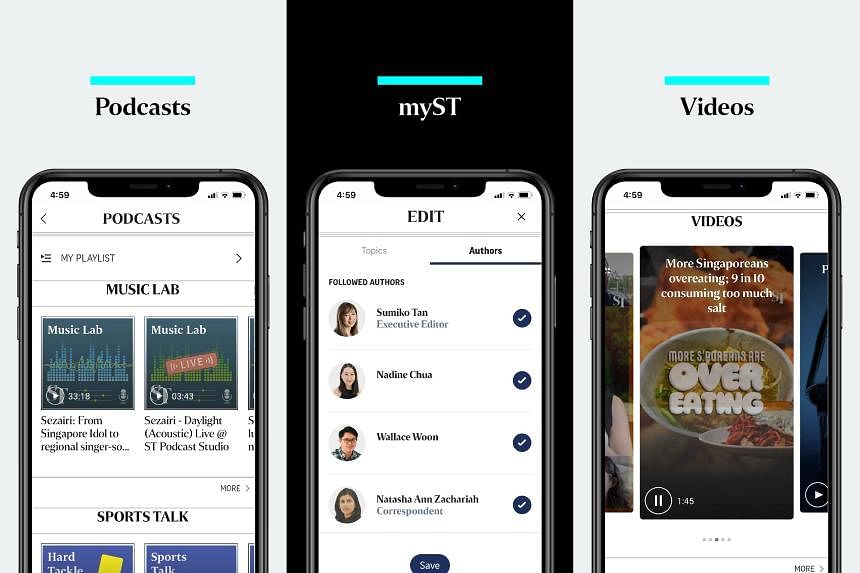SINGAPORE - Want to start the day with news that matters most to you?
You can now do that on The Straits Times (ST) app – and still keep abreast of the important headlines of the day.
myST, the latest of a series of new features introduced recently, allows you to follow keywords and your favourite writers. It is designed to allow time-starved users to personalise their newsfeed and quickly get to articles that interest them, without having to scroll through all the headlines.
To start using myST, log in if you are an ST subscriber or had previously created an account with us. Otherwise, simply create an account for free. Subscribers enjoy the benefit of being able to select more keywords and writers.
This is among several improvements - including a revamped podcast section and videos made for viewing on the mobile phone - that we have rolled out in recent weeks and months. These features complement one another to offer a better user experience on the ST app.
For example, to balance the potential “echo chamber” effect of news personalisation, we have redesigned the app homepage to show more headlines at a glance. This offers readers a good balance between news they want to know and news they need to know.
“To our most engaged readers on the ST app, these changes are part of our commitment to always improve your reading, watching and listening experience with us,” said ST editor Jaime Ho. “This will be a continuous process, as we take in suggestions, and react to evolving expectations of news publications. And to those who might download the app for the first time, thank you, and let us know what you think.”
Here’s a look at the new features:
1. Personalise your news with myST
myST, a new feature rolled out on the app, allows you to follow your favourite writers or keywords so that you get the latest on topics that matter most to you. Here’s how it works:
- If you are using myST for the first time, you will be prompted to select from a list of recommended keywords. You can also search for specific keywords and topics.
- Next, select the writers you would like to follow.
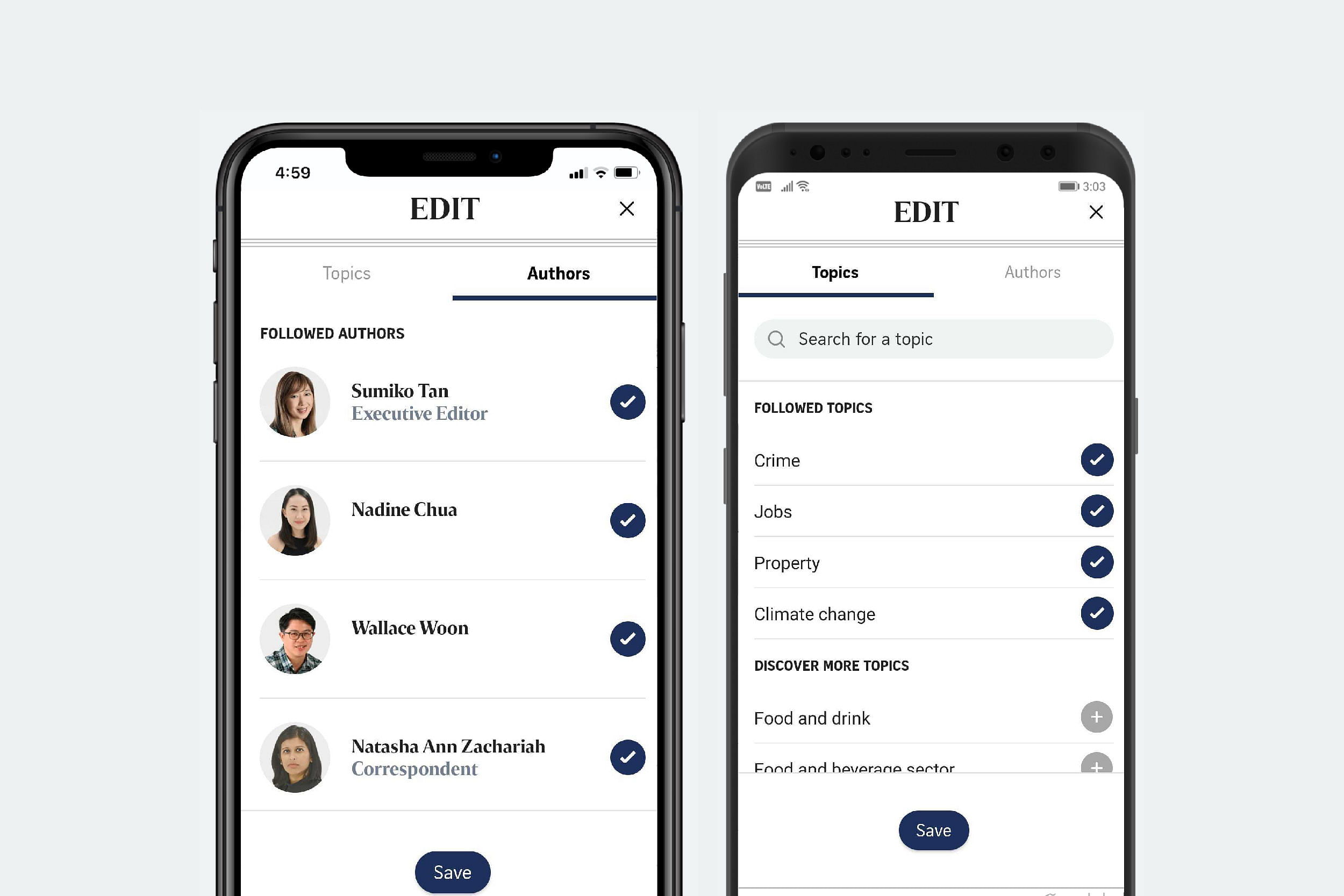
- You can find the keywords and writers you have selected by tapping on the “myST” icon at the bottom of the app homepage.
- Like an article you have just read? You can add a new keyword or writer to your list by simply tapping on the “+” sign at the top of the article.
- If you are an ST subscriber or have previously registered an account with us, simply log in to start using this feature. Otherwise, register for a free account that allows you to follow up to two keywords and two writers. ST subscribers can track as many as 30 topics and 30 authors.
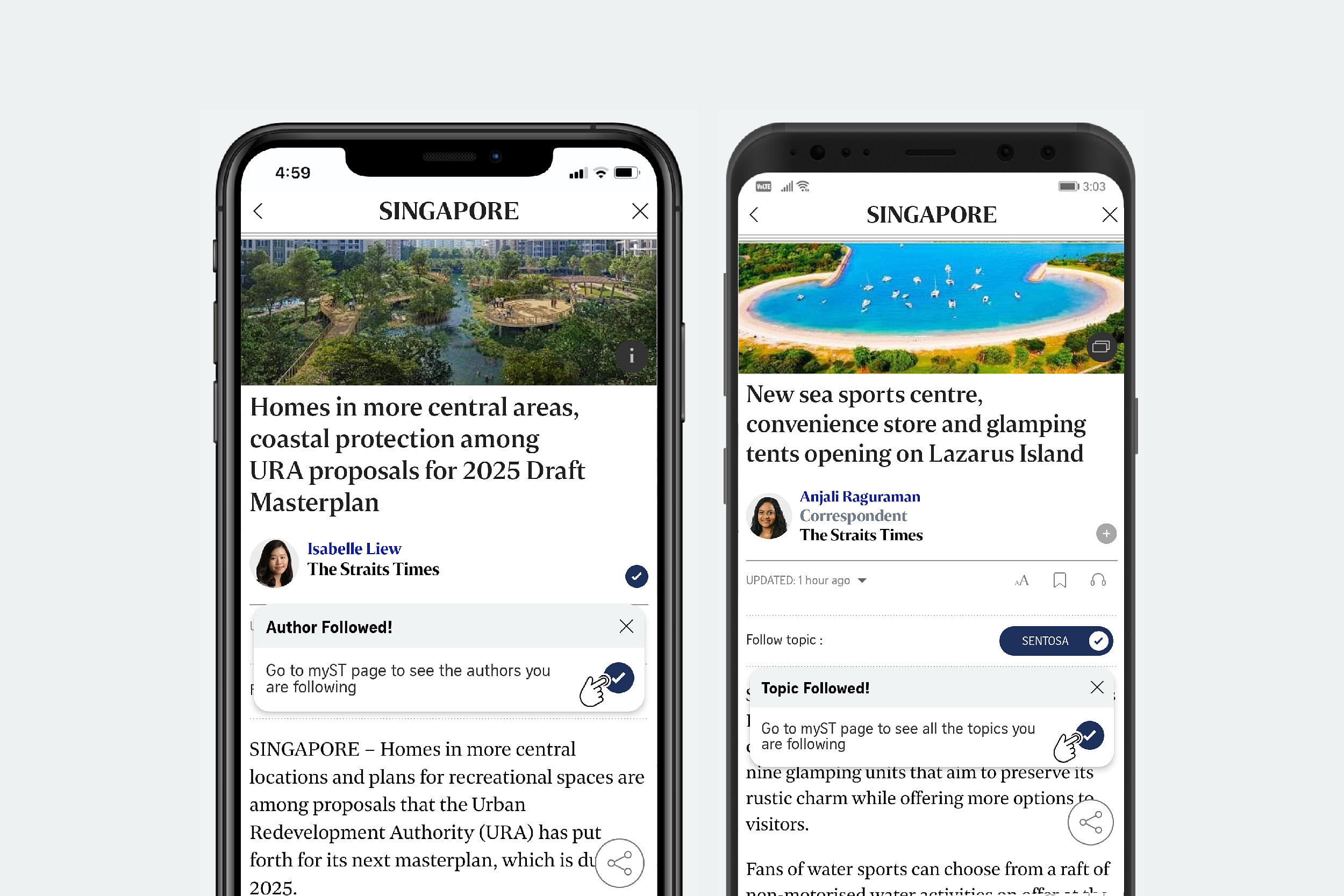
2. Tune in to a better podcast experience
We hear you. We have redesigned the podcast feature for a seamless experience. You can find your favourite ST podcast more easily on the app homepage and play it with just one tap.
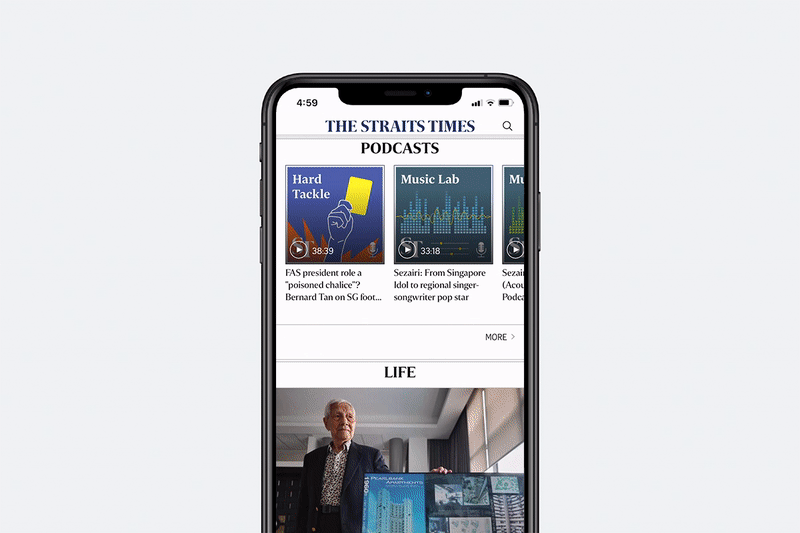
Want to listen and read at the same time? The podcast continues to play uninterrupted, even as you swipe and scroll to catch up on the top news of the day. Want to play one episode after another? Just create your own playlist. We also gave the podcast listing page a new look. At a glance, you can find old and new episodes of all ST podcast series.
3. Five must-reads on ST Picks
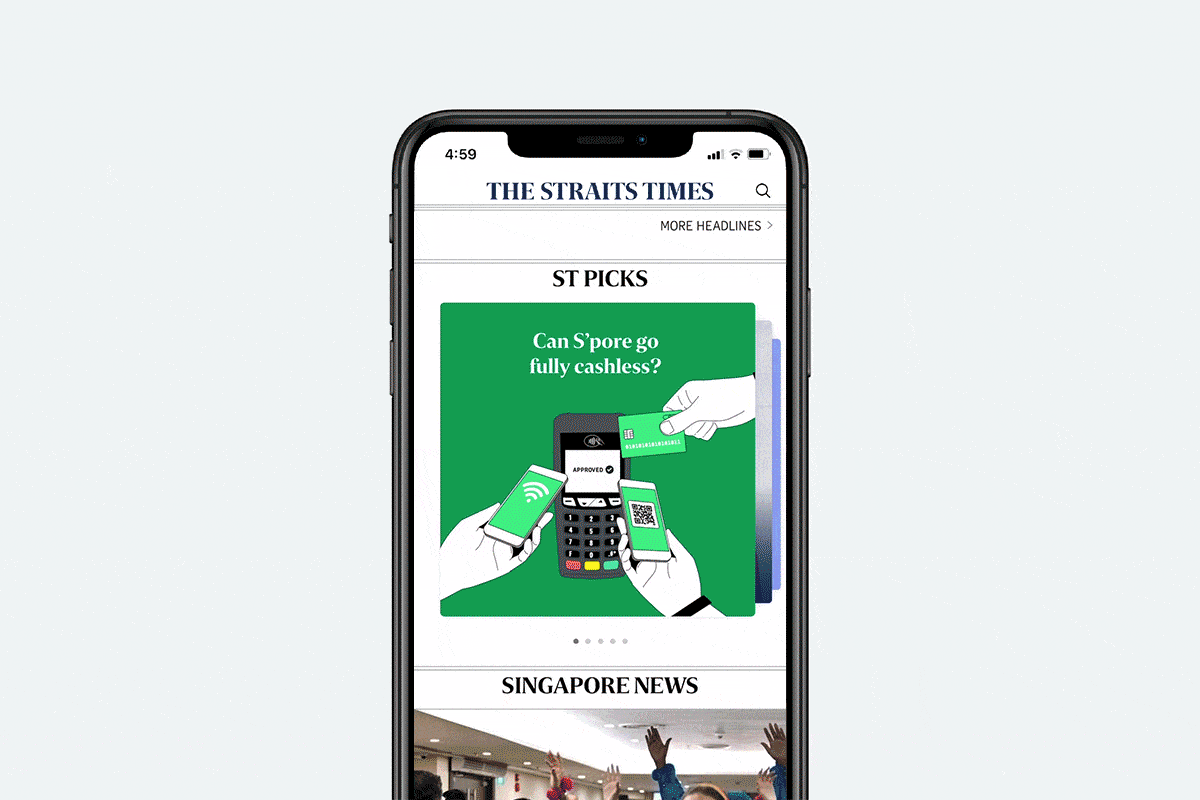
Start your day with ST Picks, a mix of key news stories, thought-provoking opinion pieces and lifestyle features curated by editors. Swipe through the mobile-friendly carousel to see the full selection, and tap to read an article in full.
4. Videos made for mobile
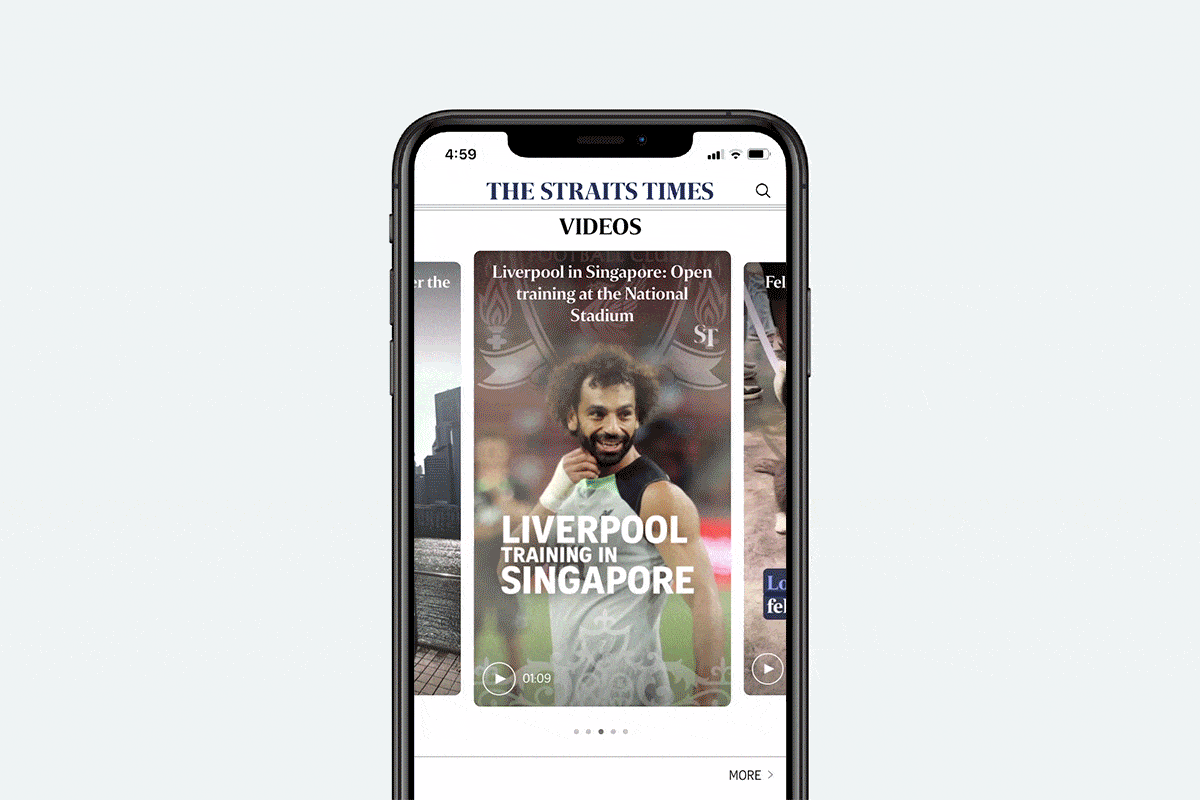
Watch “vertical” videos made for viewing on your phone – without having to rotate the screen or switch to full-screen mode. These videos – designed to be short and snappy – offer a quick take on key news and trending topics in an engaging way. Get the gist in a snap.
5. Discover visual storytelling
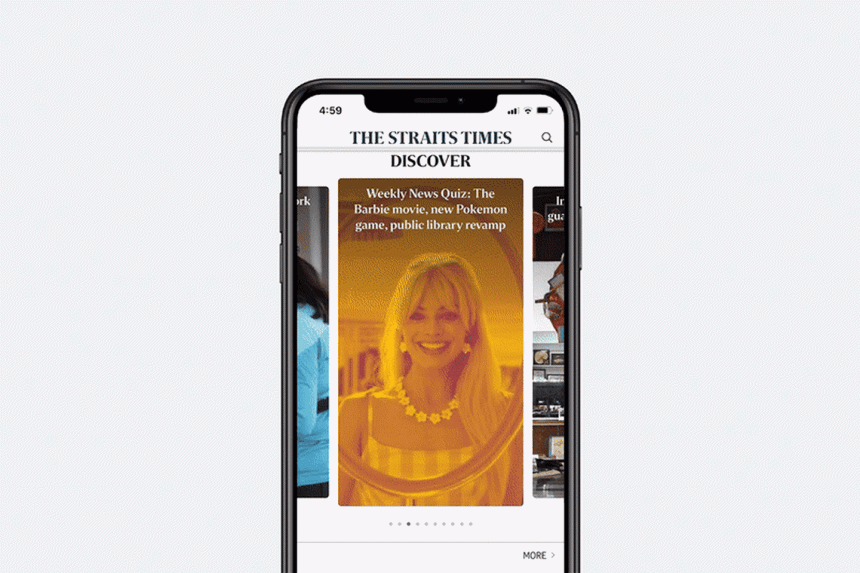
Dive into visual storytelling and award-winning digital graphics with the improved “Discover” section on the app homepage. Besides taking on a new look, the section also has fresh content, including a weekly news quiz, travel guides, the week in pictures, and cartoons by ST artists.
I hope you like these new features. Let us know what other improvements you would like to see. Drop me a note at hwee@sph.com.sg.
Enjoy reading on the ST app!
Download the ST app to enjoy these new features and more:
App store: https://str.sg/icyB
Google Play store: https://str.sg/icyX